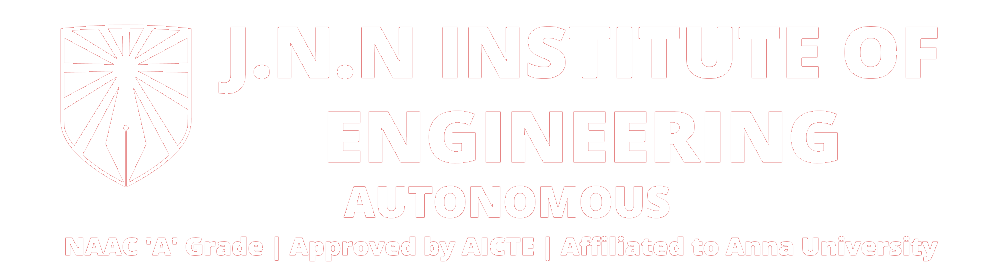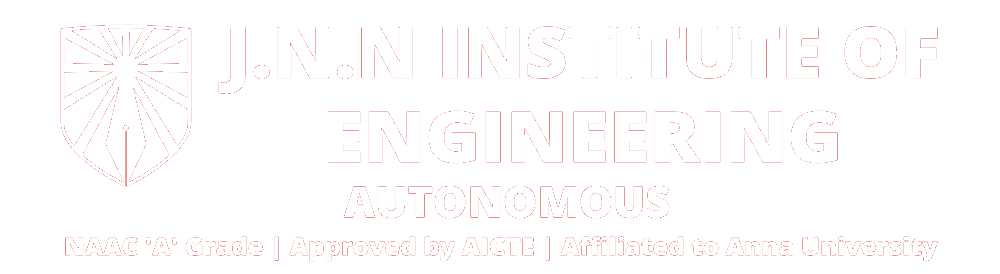- Central Library
- Library Collection
- ILMS
- Self Learning Platforms
- Digital Library
- E-Resources
- E-Books
- E-Newspapers
- Open Access E-Journals
- Open Access E-Thesis
- Library Services
The J.N.N Central Library plays a pivotal role in enhancing the subject knowledge of students and faculty members, fostering an increased orientation towards research, and nurturing life skills. It also brings awareness to social, political, and global events, ensuring that the learning experience extends beyond textbooks and the classroom.
Spread across 4950 sq. ft. in the Alamelu Ammal Block, the library houses various sections including the Reference Section, Reading Room, Circulation Section and Digital Library. With a comprehensive collection of resources, the library supports a wide array of disciplines such as Agricultural Engineering, Biomedical Engineering, Artificial Intelligence and Data Science, Electrical and Electronics Engineering, VLSI, Computer Science Engineering, Cyber Security, Robotics and Automation and Science & Humanities. Additionally, there is a strong focus on Personality Development and Placement & Training.
LIBRARY TIMINGS
WORKING DAYS | ||
| FROM | TO |
WORKING HOURS | 08.30 am | 07.00 pm |
TRANSACTION HOURS | 09.00 am | 06.00 pm |
HOLIDAYS | ||
| FROM | TO |
WORKING HOURS | 09.00 am | 04.00 pm |
TRANSACTION HOURS | 09.30 am | 03.30 pm |
BOOK BORROWING SYSTEM
RESOURCES | STUDENTS | FACULTY | STAFF | ||||
Books | Category | Quantity | Duration | Quantity | Duration | Quantity | Duration |
UG | 6 | 30 Days | 6 | 6 Month | 3 | 15 Days | |
RULES AND REGULATIONS
- Maintaining Silence:
- Users are required to maintain complete silence inside the library premises to create a focused environment helpful for reading, studying, and research.
- If a user is found talking, the library staff will gently remind them of the silence policy.
- Mobile Phones prohibited:
- The use of mobile phones within the library premises is strictly prohibited.
- Users must switch off their phones or keep them in silent mode while inside the library.
- Any user found using a mobile phone in violation of this rule will be warned and may be asked to leave the library.
- ID Card for Access:
- Users must carry their ID card at all times when accessing the library.
- The ID card is mandatory for entry, borrowing books, and other library services. Users will be asked to show their ID card upon entry.
- Any user without an ID card will not be allowed to enter the library.
- Electronic Gate Entry Register:
- All users must sign in the Electronic Gate Entry Register upon entering the library.
- The register ensures that the library staff can track usage and maintain safety and security.
- Returning Library Resources:
- Users must return the borrowed library resources on time.
- It is prohibited to mark, disfigure, or mutilate library resources with ink, pencil marks, or any other form of writing.
- Any resource returned damaged will incur a fine, and the user may be held responsible for the cost of replacing the item.
- Furniture Use:
- Library furniture should not be moved from its designated position.
- Users should avoid rearranging tables, chairs, or other furnishings in the library.
- If any furniture is found to be misplaced, it must be returned to its proper place.
- Digital Library Usage:
- The Digital Library is designated for academic purposes only.
- Users can browse e-journals, articles, and other scholarly resources.
- Personal browsing or usage of digital library resources for non-academic purposes is not allowed.
- All users should respect the copyright policies when downloading or using online resources.
- Reference Books:
- Reference books are not allowed to be taken out of the library.
- Users may access reference materials within the library premises but must return them before leaving.
- Any reference book found missing or removed from the library will be treated as a violation of library policy.
- Cooperation with Library Staff:
- Users must follow the rules and cooperate with library staff at all times.
- Library staff have the authority to remind users of the rules and address violations. If necessary, users may be asked to leave the library for non-compliance.
- Non-Library Materials:
- Users are not permitted to bring non-library materials (personal books, bags, food, etc.) inside the library hall.
- All personal belongings should be kept at the Property Counter outside the library hall.
- The library is not responsible for any loss of personal belongings.
- Lost Books:
- If a user loses a borrowed book, they must report the loss to the library immediately.
- The user will be required to pay for the lost book as well as any applicable fine.
- The amount will be calculated based on the book’s current market price, and if the book is no longer available, a replacement of the same title (if possible) may be accepted.
Library Collections Include:
Books on a wide range of technical and non-technical subjects.
Electronic Journals for research and up-to-date knowledge.
Online Databases to access global research material.
Magazines, CDs, and DVDs for both academic and leisure reading.
LIST OF BOOKS AVAILABLE IN LIBRARY BOOKS
DEPARTMENT | TITLES | VOLUMES |
Agriculture Engineering / Civil Engineering | 216 | 1625 |
Artificial Intelligence & Data Science / Computer Science Engineering/Cyber Security | 439 | 6321 |
Biomedical Engineering / Electronics & Communication Engineering/ VLSI | 571 | 7651 |
Robotics & Automation / Mechanical Engineering | 343 | 5077 |
MBA | 198 | 1281 |
S & H | 104 | 5386 |
Total | 1871 | 27341 |
Integrated Library Management System (ILMS)
Name of ILMS Software: AutoLib
Nature of Automation: Fully
Version: AutoLib Advanced Edition
Year of Automation: 2010
The library is fully automated with AutoLib, a web-based ILMS. AutoLib provides state of the art Cataloguing, Circulation, Web OPAC (Online Books searching & Reservation), Journals/Periodicals, Various Reports modules and Barcoded Circulation. The users can search the catalogue by author’s name, title, subject, and other keywords within the campus through LAN. All the Departments are provided with OPAC facility to search books, journals and other reading materials available in the library. All the books, CDs, Projects, back volumes are accessioned with barcode stickers for an automatic scan during an issue and return to the library for the stakeholders.
Modules in AutoLib
Database Management – (Cataloguing)
This module allows creating, update/edit and maintaining the databases such as books, journals etc.
Search Online Public Access Catalogue (OPAC)
This module is designed to search all the databases using necessary fields and print the search results as per requirements. OPAC is provided at the entrance of the library for searching the availability of library materials through author, title, and subject
Circulation Management
This module is designed for all types of counter transactions (for all documents types) such as Issue/Renewal /Return/Recall.
Report Management
This module is designed to generate and print a large number of reports such as, List of books by author, accession register, catalogues etc. All types of statistics/reports can be generated.
System Administration
This module allows to Create new user log-in, password and grant rights to access various modules.
E-Resource Linking
This module allows linking various e-resources on the web with details.
Stock Verification
This module allows for stock verification of library resources using Barcode Scanner and generates books reports.
Advanced Modules
Acquisition Control System (Book Ordering)
This module is designed to automate various book ordering and processing activities.
Serial Control System (Journals)
This module is designed to automate various activities involved in the subscription of journals, such as Creation and maintenance of journal master, claiming missing issues/replacement.
Article Indexing
This module allows creating and maintaining journal articles database, searching and retrieving data based on several fields.
Question Bank
This module allows to create, maintain question banks and retrieve questions.
Student E-Gate
Library user’s login to the library through e-gate at the entrance of the library by scanning their ID cards and log out while exiting from the library. Reports will be generated on the usage of the library.
SELF LEARNING PLATFORMS
S.No | RESOURCES | URL |
1. | NPTEL | |
2. | COURSERA | |
3. | DIGIMAT: A Digital Repository of Web Courses & Video Lectures | |
4. | DELNET- CONCOUR | |
5. | MOOC | |
6. | KHAN ACADEMY |
DIGITAL LIBRARY/ E-LEARNING CENTRE
The Digital Library/ E-Learning Centre equipped with 35 desktop computers and 35 headsets is designed to offer an enhanced, modern educational experience that integrates technology and learning. This setup allows users to access a vast range of digital resources, including e-books, online journals, educational software, and interactive learning tools, enabling a more immersive and efficient study environment.
KEY FEATURES AND BENEFITS:
- Access to Digital Resources: With 35 desktop computers, the Digital Library/ E-Learning Centre can provide simultaneous access to a wide variety of online resources. Users can browse research papers, academic articles, digital books, multimedia content, and participate in e-learning platforms.
- Interactive Learning Experience: The inclusion of 35 headsets creates a focused environment where users can engage with online courses, webinars, and video tutorials. The headsets ensure clear audio for virtual lessons or lectures, making them ideal for immersive learning in subjects such as language learning, STEM education, and digital humanities.
- Collaborative Learning: The Digital Library/ E-Learning Centre encourages collaboration by providing workstations where students can work on group projects or study together. The desktop computers are equipped with communication tools that allow for video conferencing, screen sharing, and joint research, fostering collaboration even in a remote learning environment.
- Enhanced Audio for Specialized Learning: For specific fields that require in-depth listening, such as linguistics, or foreign language studies, the headsets provide high-quality sound, allowing users to engage deeply with their educational content.
- Technology for All: Whether college students, or faculty, the Digital Library/ E-Learning Centre ‘s setup caters to diverse educational needs. It offers a technological solution to bridge gaps in access to quality educational content, making learning more accessible and flexible.
- Flexible Space: The Digital Library/ E-Learning Centre offers flexible use of space for users who may need to focus on individual tasks, like research or writing, or collaborate on group assignments. The physical setup encourages focus, collaboration, and efficiency, providing a versatile and dynamic space for learning.
LEARNING MATERIALS:
- Students can access a wide range of learning materials from the Digital Library, which includes:
- E-Books: Downloadable books on various subjects, offering easy access to textbooks and reference materials.
- Videos: Educational videos, including lectures, tutorials, and NPETL videos, which are designed to enhance learning and cater to different learning styles.
- Research Papers & Journals: Access to a variety of academic papers, peer-reviewed journals, and articles to assist students with their research and assignments.
- Online Courses: Links to free or paid online courses that are related to their field of study, expanding the opportunities for self-paced learning.
- Websites and Databases: Access to educational websites, open courseware platforms, and research databases.
RULES AND REGULATIONS FOR DIGITAL LIBRARY USAGE
- Usage Hours:
- Students should be aware of the library’s operational hours and should plan their usage accordingly.
- The Digital Library may be closed on public holidays, so it is advised to check the schedule before visiting.
- Eligibility and Access:
- The Digital Library is available exclusively for registered students of the institution.
- Access to computers, headphones, and other resources is based on availability, and students should respect the queuing system if there is high demand.
- Respect for Equipment:
- Students should handle all library equipment, including computers and headphones, with care. Any damage to the equipment should be immediately reported to the library staff.
- It is strictly prohibited to tamper with or alter the library’s hardware or software settings.
- Internet Usage:
- The internet provided in the Digital Library should be used for academic purposes only. Students should refrain from visiting inappropriate websites or using the internet for non-educational activities, including social media browsing, gaming, or personal work.
- Downloading or uploading illegal materials is strictly prohibited.
- Headphones Usage:
- Headphones should be used only for listening to educational content such as subject-specific videos, NPETL videos, and other approved learning materials.
- Students must return the headphones after use to the designated return area and ensure they are handled gently.
- Silent Environment:
- A quiet, focused atmosphere should be maintained inside the Digital Library at all times.
- Conversations and phone calls should be kept to a minimum, and students should speak in low voices to avoid disturbing others.
- No Food or Drink:
- To preserve the cleanliness and integrity of the equipment, food and beverages are not allowed in the Digital Library. Students are encouraged to consume their food or drink in designated areas before or after their library sessions.
- Personal Responsibility:
- Students are responsible for their belongings, including personal items, books, and bags. The Digital Library is not liable for any loss or theft of personal items.
- Students must log out of their accounts and clear their browsing history after using the computers.
- Reporting Issues:
- In case of any technical difficulties or issues with equipment, students should inform the library staff immediately so that it can be resolved as quickly as possible.
- Disciplinary Action:
- Any violation of the library rules and regulations will result in disciplinary action. Depending on the severity of the infraction, students may face temporary suspension from the Digital Library or other institutional penalties.
S.No | E-RESOURCES | URL |
1. | IEI: Institutional Membership | |
2. | DELNET: Institutional Membership | |
3. | NDL (National Digital Library) | |
4. | Springer – E-Journals | |
5. | e-Shodhganga | |
6. | IEEE |
S.No | Name of Provider | e-Books database URL |
1. | DELNET (e-books) | |
2. | Directory of Open Access Books | |
3. | E-Books Directory | http://www.e- booksdirectory.com/listing.php?category=73 |
4. | Intech | |
5. | New Free Books | |
6. | ACS e-Books | |
7. | UC Press E-Books Collection | |
8. | GPO ACCESS | |
9. | INTERNET ARCHIVE | |
10. | PROJECT GUTENBERG | |
11. | Page by Page Books Online | |
12. | Biodiversity Heritage Library | |
13. | Free book centre | |
14. | Get free books |
S.No | SERVICE PROVIDER | URL |
1. | DELNET (e-newspaper) | |
2. | NDLI– Newspaper Archive |
S.No | Name of Provider | E-Journals URL |
1. | Directory of Open Access Journals | |
2. | BioMed Central | |
3. | Scientific Research Publishing | |
4. | Springer Open Journals | |
5. | Science Publications: | |
6. | International Association of Engineering and Management | |
7. | IBIMA Publishing | |
8. | Indian Academy of Sciences | |
9. | Hindawi publishers | |
10. | CSC Open-Access Library | |
11. | OMICS International | |
12. | Elsevier Online Periodicals Repository | |
13. | IEEE | |
14. | Krishikosh | |
15. | Journal of Digital Information | |
16. | International Journal of Online Engineering | |
17. | Intelligent Control and Automation | |
18. | International Journal of Computers Communications & Control | |
19. | The Journal of Engineering (JoE) | |
20. | Journal of Information Technology in Construction |
S.No | E-THESES | URL |
1. | British Library EThOS service | |
2. | Corvinus University dissertations | |
3. | Durham e-Theses | |
4. | MIT Theses |
LIBRARY SERVICES & FACILITIES
- Reference and Information Services
- Current Awareness Service [CAS]
- Inter Library Loan [ILL]
- Lending Service
- Digital Library with CD / DVD’s
- Scanning Facility
- Printing Facility
- Reprographic Facility
- Periodicals/ Magazines
- OPAC
- NPTEL / SwayamPrabha
- E-Books & E- Journals
- User Orientation Programme
- New Arrivals Display
- Previous University Question Banks with Answers
- Institutional Membership with DELNET, IEI and NDLI
- Fully Automated and Bar Code System
- Surveillance Camera Facility
- Periodicals Bound Volumes
Core Library Services:
- Reference and Information Services: Access to expert advice and information on various subjects.
- Current Awareness Service (CAS): Stay updated with the latest research, developments, and articles in your field.
- Inter-Library Loan (ILL): Borrow materials from other libraries to broaden your research resources.
- Lending Service: Borrow books, journals, and other resources for personal use.
- Digital Library with CD/DVD’s: Access digital content and multimedia resources for research and learning.
- Scanning Facility: Scan and digitize documents for academic or professional use.
- Printing Facility: Print research papers, assignments, and materials directly from library systems.
- Reprographic Facility: Copy documents and materials for personal or academic purposes.
Additional Facilities:
- Periodicals/Magazines: Browse through a wide variety of periodicals, magazines, and journals for both academic and recreational reading.
- OPAC (Online Public Access Catalog): Search the library’s entire catalog of books, journals, and other resources easily and efficiently.
- NPTEL/SwayamPrabha: Access online courses and educational videos from NPTEL and SwayamPrabha to enhance your learning experience.
- E-Books & E-Journals: Access a wide range of e-books and e-journals for research and academic purposes.
- User Orientation Programme: Get familiar with the library’s resources and services through informative orientation sessions.
- New Arrivals Display: Check out newly acquired books, journals, and resources regularly displayed in the library.
- Previous University Question Banks with Answers: Access past examination papers to help with preparation and practice.
- Institutional Memberships: The library is an institutional member of DELNET, IEI and NDLI providing extended access to various databases and resources.
Modern Library Features:
- Fully Automated and Bar Code System: The library operates using a fully automated system for easy tracking and management of books and resources.
- Surveillance Camera Facility: Ensuring safety and security within the library premises.
- Periodicals Bound Volumes: Back issues of periodicals and journals are bound and preserved for future reference.